Red Tab FAQ
- Earn 1 point, for every R2 you spend
- Therefore:
- Spend R100, and earn 50 points
- Spend R900, and earn 540 points
- Spend R1200, and earn 600 points etc.
- Points can be earned on all purchases, both full priced and sale items (sale price)
- 1 point = 10c
-
Therefore if you have accumulated the following points, the rand value is as follows:
- 100 points = R10
- 500 points = R50
- 1000 points – R100 etc.
- Points can be redeemed on full priced items
- Points cannot be redeemed on any sale items
- When an item is purchased online your points will only reflect 30 days after your purchase.
- This is due to the possibility of a return taking place within the 1 month grace period - to avoid issues around using points and then returning the item at a later stage.
1. Please proceed to click on ‘Sign Up’ in the top right-hand corner of the webpage
a. Alternatively, click here
2. Fill in your details under the ‘New Online Customer’ section
a. If your phone number has changed, please let us know by emailing [email protected]
3. Be sure to click ‘Join Red Tab Now’ to receive all the perks and benefits!
4. Create your password, and store it in a safe place
5. Click on ‘Register’ to complete the process
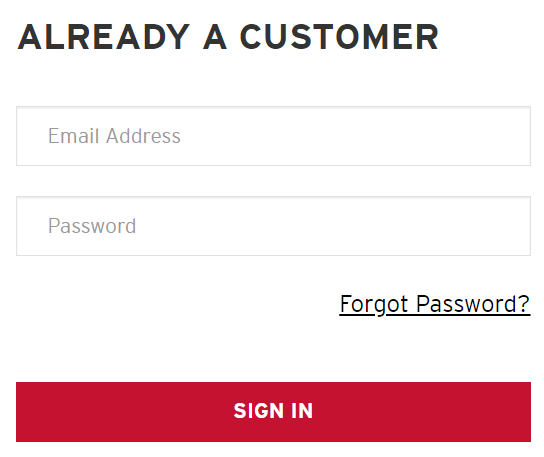
6. You have now successfully linked your online Levi’s® Red Tab™ member profile!
1. Please proceed to click on ‘Log-In’ in the top right-hand corner of the webpage
a. Alternatively, click here
2. Fill in your e-mail address and password under the ‘Already A Customer’ section
3. Click on ‘Sign In’
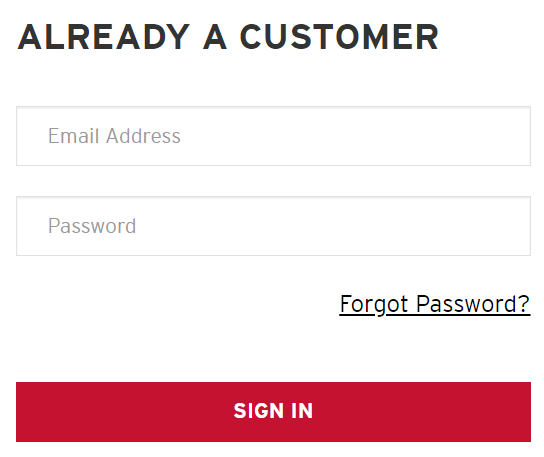
4. At the top of your screen, you will see a green message asking you to sign up for our Red Tab™
member program
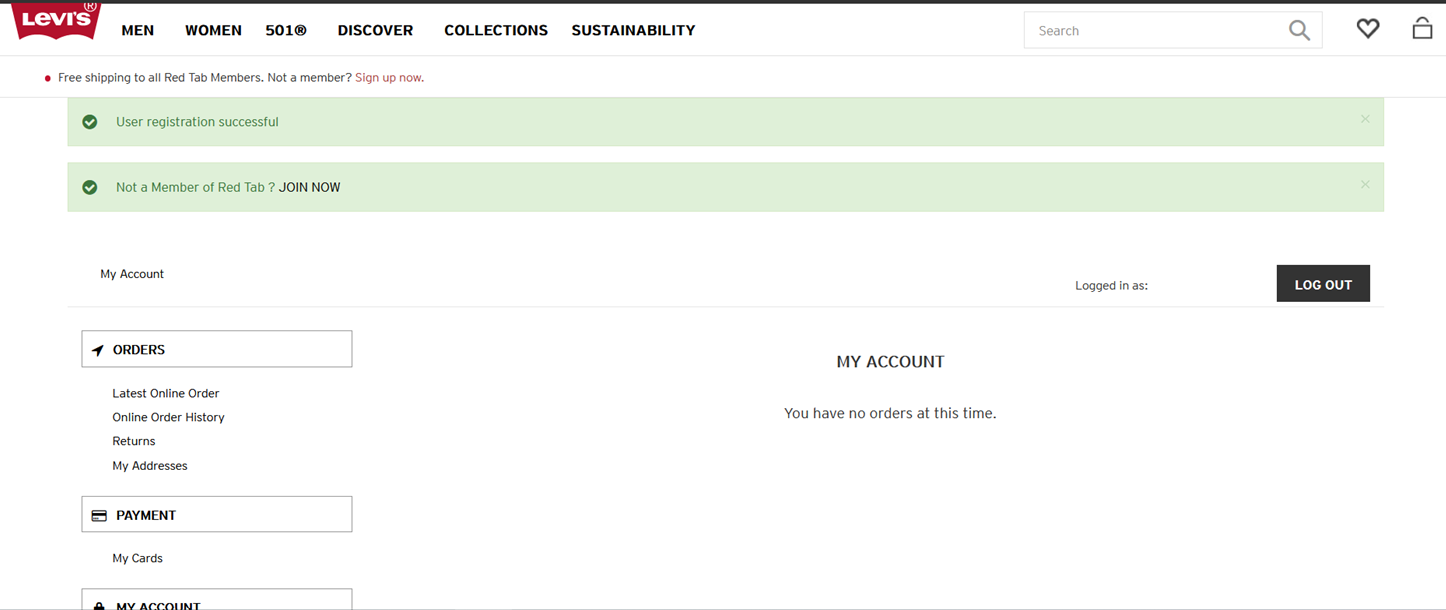
5. Click on ‘JOIN NOW’
6. You will see your phone number displayed. Select your sign up store from the dropdown list as
‘Levi Online Store’
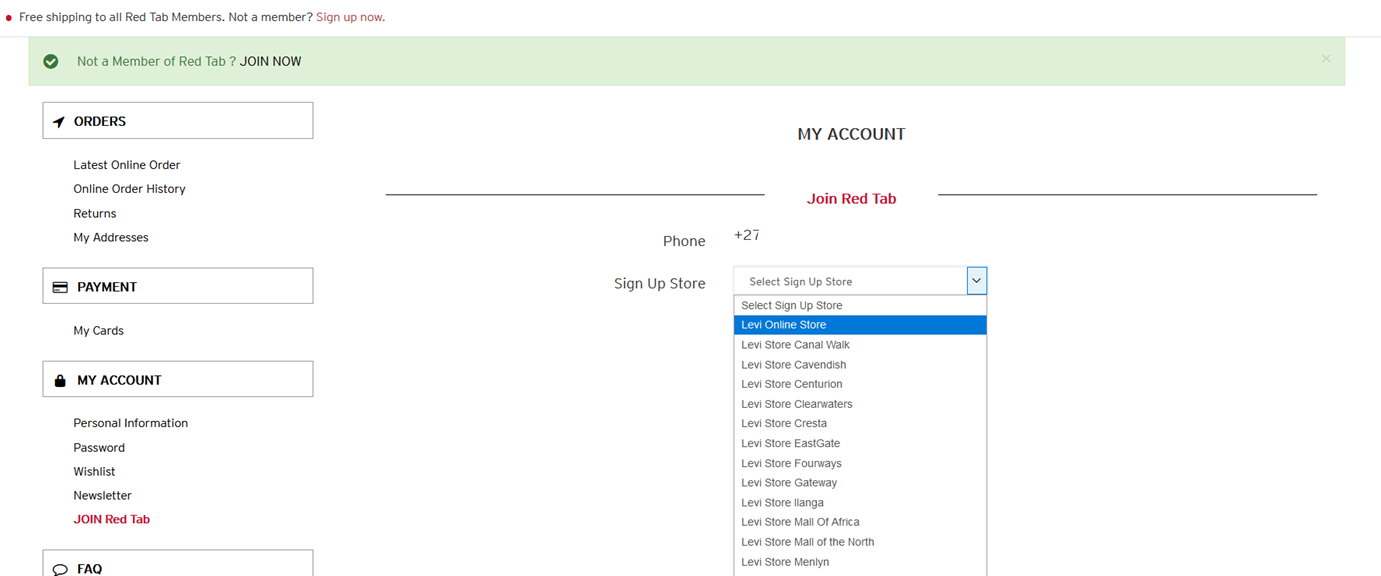
7. Click on ‘Save’
8. The following green message will be displayed to confirm that you are now a Red Tab™ member:
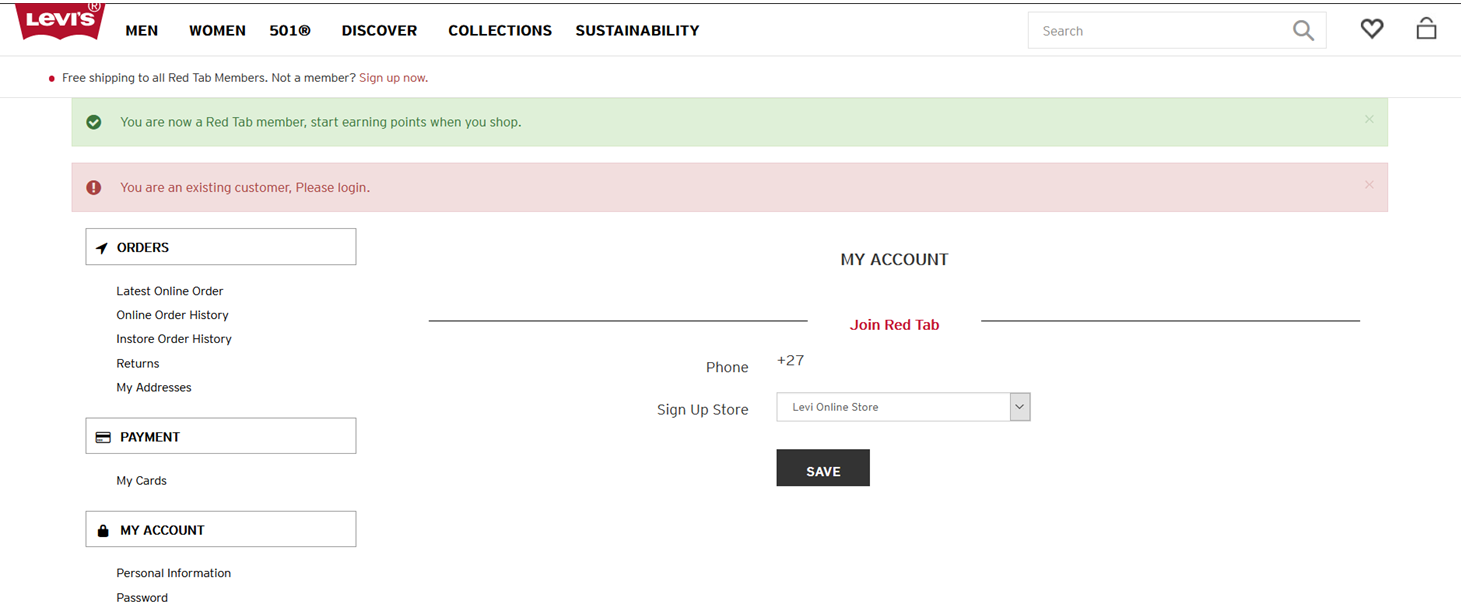
9. You have now successfully joined the Levi’s® Red Tab™ member program!
1. Please proceed to click on ‘Log-In’ in the top right-hand corner of the webpage
a. Alternatively, click here
2. Fill in your e-mail address and password under the ‘Already A Customer’ section
3. Click on ‘Sign In’
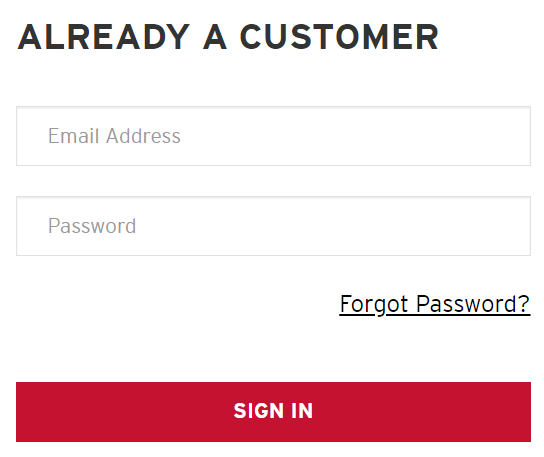
4. At the top of your screen, you will see a green message asking you to sign up for our Red Tab™ member program
a. This prompt also applies to you if you have signed up in store, but not linked your account online.
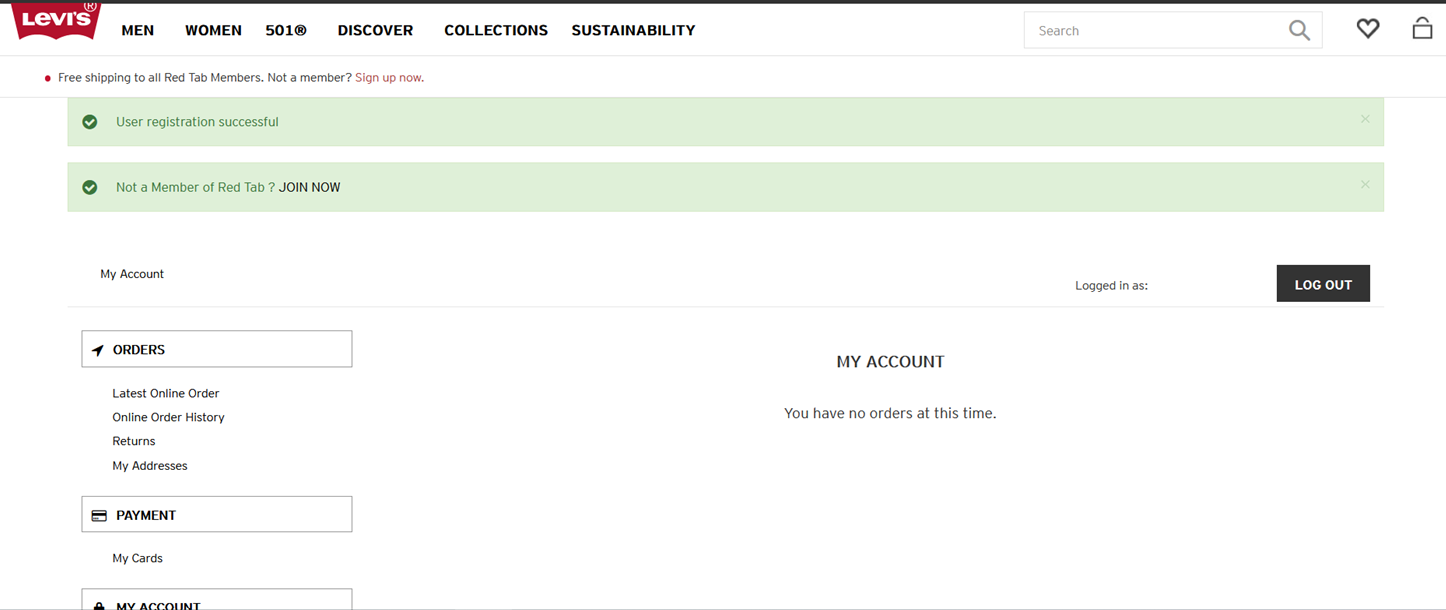
5. Click on ‘JOIN NOW’ to link your account
6. You will see your phone number displayed. Select your sign up store from the dropdown list as ‘Levi Online Store’
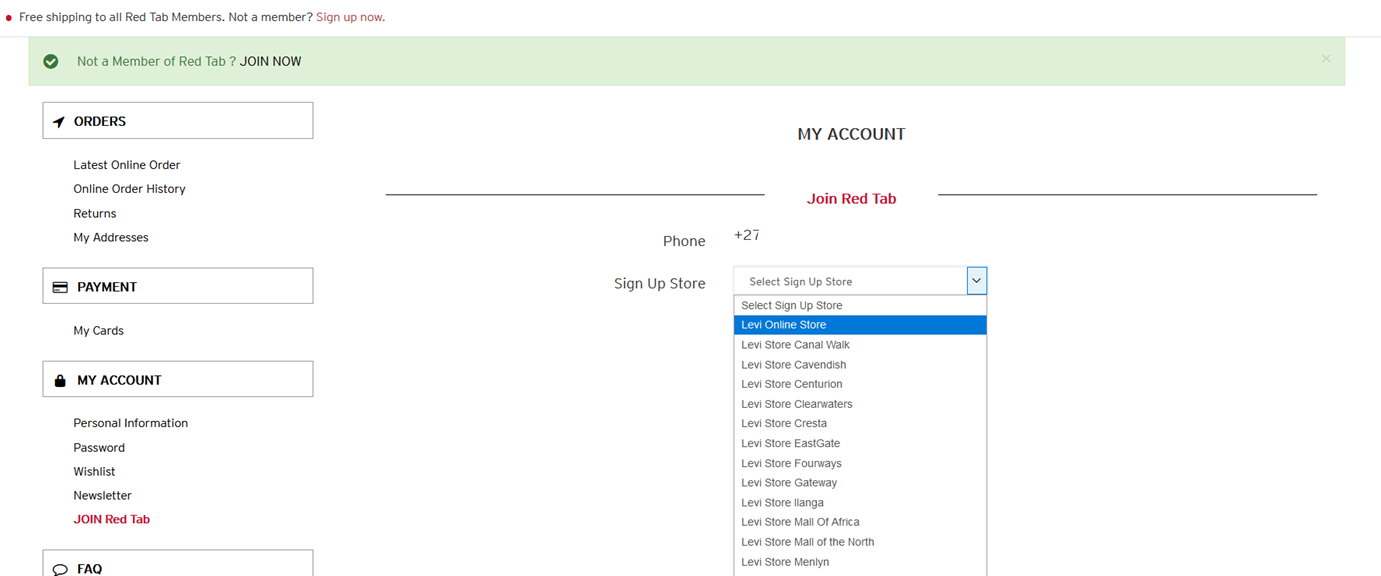
7. Click on ‘Save’
8. The following green message will be displayed to confirm that you have now linked your Red Tab™ member account:
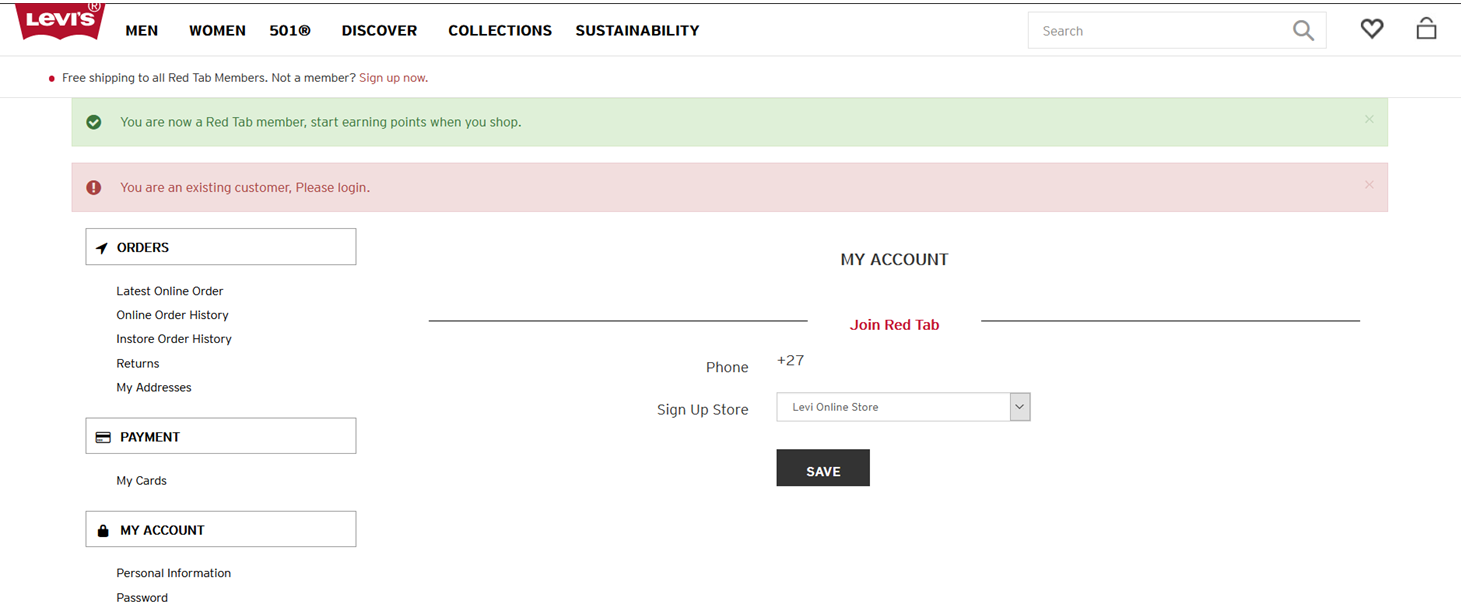
9. You have now successfully linked your Levi’s® Red Tab™ member account!
If your phone number changed, please let us know by emailing [email protected].
Alternatively, you can visit any of our Levi’s® stores and ask our friendly store staff to help you with the sign-up. Find your nearest store here.
Not yet sure if you want to join the Red Tab™ member program? Have a look at the benefits you receive and make sure you don’t miss out!
- Red Tab Member reward discounts cannot be combined with other offers. For example, if you use your Red Tab points for 10% off of the total price for the eligible items in your cart, you may not use another coupon in the same transaction. Similarly, if Levi’s® is running a promotional price on a product online or instore, you cannot also use your Red Tab points or 15% off sign up discount for an additional discount on that product.
- Levi’s® Red Tab reward points can only be used at Levi’s® stores and www.levi.co.za, and cannot be combined with gift cards or store credit.

